Latest topics
{Easy}How to make your own Black Ops Mod Menu{Tutorial}
4 posters
Page 1 of 1
 {Easy}How to make your own Black Ops Mod Menu{Tutorial}
{Easy}How to make your own Black Ops Mod Menu{Tutorial}
!THIS IS JTAG ONLY!
hello, this thread is going to be showing how to make your own(basic) Mod Menu, its realy easy and fun.
your going to need a clean default_mp with the binds all ready pre wrote into your default_mp.xex.
after you download that download my pre-made text documents with the mod menu all ready made to make this quicker and easier.
Default_mp.xex download:
http://www.mediafire.com/?762uozh6t4d64ro
Mod menu configs:
http://www.mediafire.com/?762uozh6t4d64ro
ok after all thats done you should be able to run your default_mp.xex and the mod menu will work.
heres how to edit it and make it pro.
to edit the actual mod menu functions open "test.cfg" in notepad or whatever you like. ill post it below for reference.
lets break it down.
these are the instructions that will pop up on your screen to tell you what to do. you could edit them to say what you want. just simply replace my instructions with what you want to appear on the screen.
and these are to unbind the DPAD for if your not using the mod menu. and you dont keep activating them.
these binds are to "exec" other cfgs that correspond with the mod menu. if you want to change any of the buttons just simply switch out the DPAD_UP or what ever to what you would like the control to be.
and if you want to change actual dvars then open the "cfg" that you wanna change and change the binds.
lets take "gamem1.cgf" for example
if you want to add a gametype ill show you how.
lets say if we wanna add "gun game" first what you would do is edit the instructions
so add a control thats not being used like DPAD_LFET, then edit what you want it to say.
and we allready have
so dont worry about it. then next we add the actual game mode so just add
sorry to not put more detail to it. its just i dont really know how to explain this as its fully self-explanatory. I will update with more Info very shortly. Not necessary, but please thank the topic if you liked my tutorial
thanks, Jester
hello, this thread is going to be showing how to make your own(basic) Mod Menu, its realy easy and fun.
your going to need a clean default_mp with the binds all ready pre wrote into your default_mp.xex.
after you download that download my pre-made text documents with the mod menu all ready made to make this quicker and easier.
Default_mp.xex download:
http://www.mediafire.com/?762uozh6t4d64ro
Mod menu configs:
http://www.mediafire.com/?762uozh6t4d64ro
ok after all thats done you should be able to run your default_mp.xex and the mod menu will work.
heres how to edit it and make it pro.
to edit the actual mod menu functions open "test.cfg" in notepad or whatever you like. ill post it below for reference.
lets break it down.
these are the instructions that will pop up on your screen to tell you what to do. you could edit them to say what you want. just simply replace my instructions with what you want to appear on the screen.
and these are to unbind the DPAD for if your not using the mod menu. and you dont keep activating them.
these binds are to "exec" other cfgs that correspond with the mod menu. if you want to change any of the buttons just simply switch out the DPAD_UP or what ever to what you would like the control to be.
and if you want to change actual dvars then open the "cfg" that you wanna change and change the binds.
lets take "gamem1.cgf" for example
if you want to add a gametype ill show you how.
lets say if we wanna add "gun game" first what you would do is edit the instructions
so add a control thats not being used like DPAD_LFET, then edit what you want it to say.
and we allready have
so dont worry about it. then next we add the actual game mode so just add
sorry to not put more detail to it. its just i dont really know how to explain this as its fully self-explanatory. I will update with more Info very shortly. Not necessary, but please thank the topic if you liked my tutorial
thanks, Jester

Jester- Gay Lover
- Posts : 63
Reputation : 4
Join date : 2010-12-12
 Re: {Easy}How to make your own Black Ops Mod Menu{Tutorial}
Re: {Easy}How to make your own Black Ops Mod Menu{Tutorial}
Very nice post man keep the useful tuts coming 
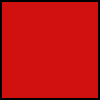
FreNeTiC_ViruZ- Posts : 60
Reputation : 7
Join date : 2010-12-12
Age : 31
Location : Deleted
 Re: {Easy}How to make your own Black Ops Mod Menu{Tutorial}
Re: {Easy}How to make your own Black Ops Mod Menu{Tutorial}
Nice, post to bad it's copy and paste but,what ever....

-Neuration- Posts : 80
Reputation : 24
Join date : 2010-12-12
Age : 31
Location : All over the web
 Re: {Easy}How to make your own Black Ops Mod Menu{Tutorial}
Re: {Easy}How to make your own Black Ops Mod Menu{Tutorial}
yea, some of it is, but i added some of my own things in with it-Neuration- wrote:Nice, post to bad it's copy and paste but,what ever....

Jester- Gay Lover
- Posts : 63
Reputation : 4
Join date : 2010-12-12
 Re: {Easy}How to make your own Black Ops Mod Menu{Tutorial}
Re: {Easy}How to make your own Black Ops Mod Menu{Tutorial}
this is very nice man  good post
good post

-FaLLeN-- Leecher

- Posts : 120
Reputation : 1
Join date : 2010-12-13
Age : 31
Location : Somewhere in Canada
 Similar topics
Similar topics» >CLOSED< Mod menu/Infects/10th/Leaderboards/Zombies
» All Classic Maps Tutorial! No Jtag Required!
» Can someone make me a Avatar and sig
» How To Make Wireless Lag Switch
» fix gold section/make something 4 applyy
» All Classic Maps Tutorial! No Jtag Required!
» Can someone make me a Avatar and sig
» How To Make Wireless Lag Switch
» fix gold section/make something 4 applyy
Page 1 of 1
Permissions in this forum:
You cannot reply to topics in this forum
 Portal
Portal Rules
Rules
» -Kush-'s Free GFX Shop! Request now!
» [FREE] Hosting 15th Prestige Lobby CT [FREE]
» LOLOLOL NIGGERS
» Rate my Clan Logo
» Some of my work
» Rate My new Avatar /10
» What one do you guys like better??
» Rate My Avatar And Sig